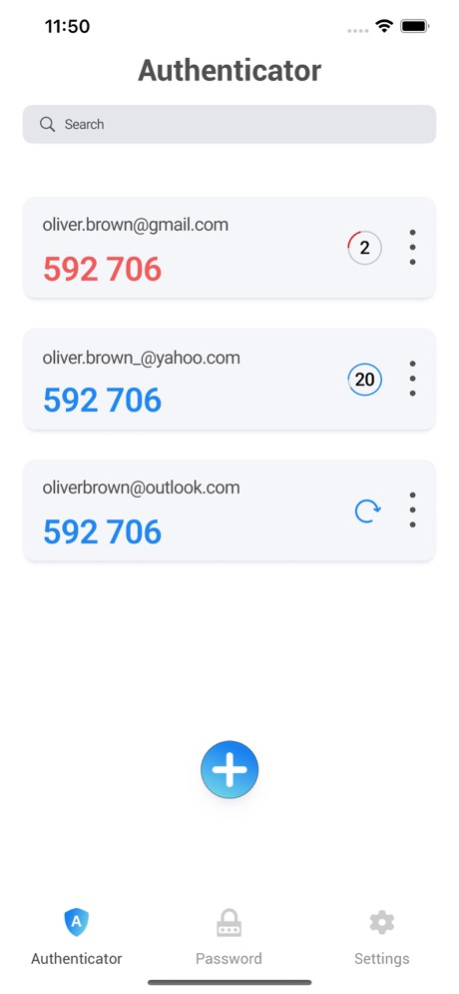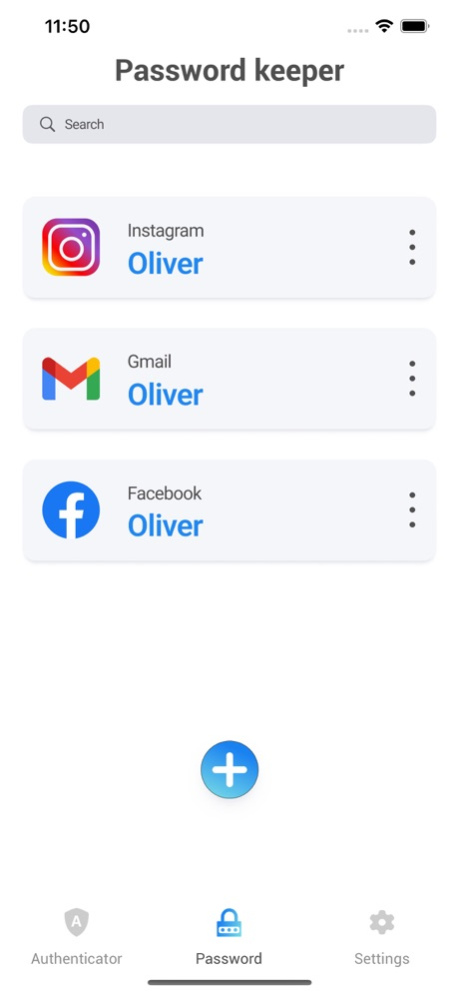Authenticator 2.0 1.2
Continue to app
Paid Version
Publisher Description
Authenticator 2.0 offers unparalleled security for all your online accounts, password keeper and 2 factor authentication.
With its cutting-edge features, you can enjoy peace of mind knowing that your personal information is protected from any risks. Here are some of the standout features of Authenticator 2.0:
*** - Advanced 2-Factor Authentication: Authenticator 2.0 is built around a powerful two-factor authentication process, also known as 2 step verification or 2FA. This requires you to enter a unique code generated by the app every 30 seconds or by tapping the button to log in to a protected service, ensuring that only you have access to your accounts. This improves security and reduces the risk of your accounts being hacked.
*** - Comprehensive Password Manager: Authenticator 2.0 is a comprehensive password manager, allowing you to store all your passwords within the app in a secure way. The app's password generator tool makes it easy to create strong and secure passwords, reducing the chance of weak passwords being hacked. With Authenticator 2.0 as your password keeper, you'll never have to memorize multiple passwords again.
*** - Intuitive User Experience: The design of Authenticator 2.0 prioritizes ease of use, making it ideal for everyone to use. The app is simple to set up and use, and the user-friendly interface makes managing your passwords and 2FA codes as easy as pie.
*** - Real-World Applications: Authenticator 2.0 has practical applications for email and social media accounts. With its 2 factor authentication process, you can secure your accounts, generate a unique code every time you log into your email account, and keep your social media accounts safe.
*** - Secure Password Protection: Authenticator 2.0 allows you to set a password when you first open the app for maximum security. This password protects your 2 step verification codes and password storage, ensuring that your important information is only accessible by you.
Authenticator 2.0 is the ultimate solution for anyone seeking a secure password keeper manager and 2FA app. Try Authenticator 2.0 and experience the difference it can make in your digital life!
https://musthaveapps.org/authenticator-2-0-privacy-policy/
https://musthaveapps.org/authenticator-2-0-terms/
Apr 3, 2023
Version 1.2
- Minor Bug Fixed
About Authenticator 2.0
Authenticator 2.0 is a paid app for iOS published in the System Maintenance list of apps, part of System Utilities.
The company that develops Authenticator 2.0 is Irina Scelcunova. The latest version released by its developer is 1.2.
To install Authenticator 2.0 on your iOS device, just click the green Continue To App button above to start the installation process. The app is listed on our website since 2023-04-03 and was downloaded 2 times. We have already checked if the download link is safe, however for your own protection we recommend that you scan the downloaded app with your antivirus. Your antivirus may detect the Authenticator 2.0 as malware if the download link is broken.
How to install Authenticator 2.0 on your iOS device:
- Click on the Continue To App button on our website. This will redirect you to the App Store.
- Once the Authenticator 2.0 is shown in the iTunes listing of your iOS device, you can start its download and installation. Tap on the GET button to the right of the app to start downloading it.
- If you are not logged-in the iOS appstore app, you'll be prompted for your your Apple ID and/or password.
- After Authenticator 2.0 is downloaded, you'll see an INSTALL button to the right. Tap on it to start the actual installation of the iOS app.
- Once installation is finished you can tap on the OPEN button to start it. Its icon will also be added to your device home screen.